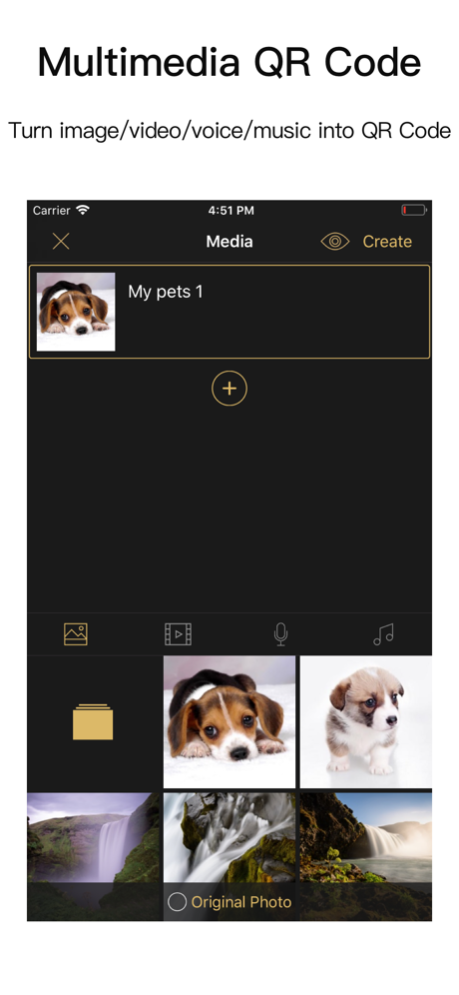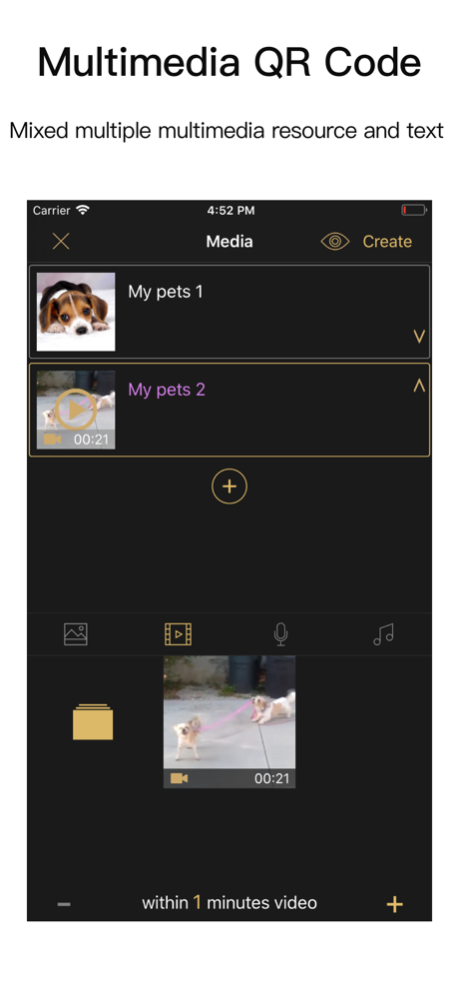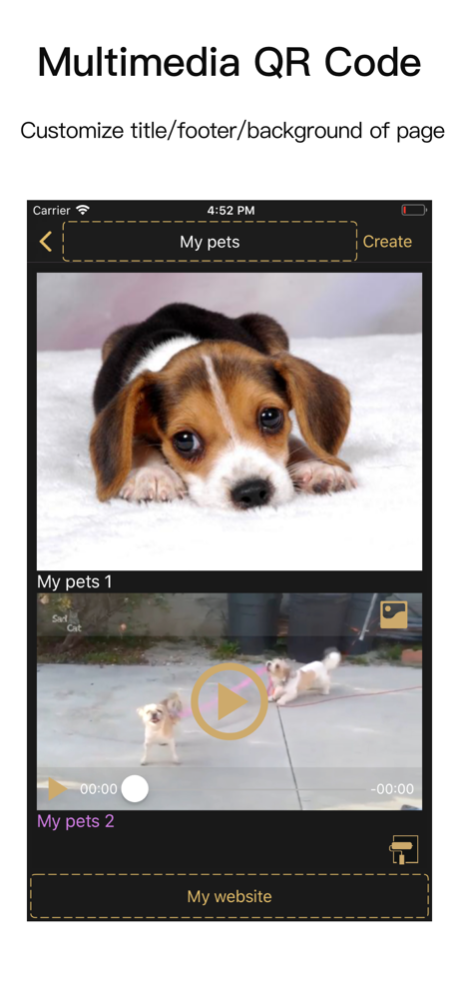QR Code Studio-QR Code Reader 6.6.3
Free Version
Publisher Description
QR Studio reinvents QR Code Reader and Generator. It helps you to create Colorful QR code either for business or showing love. Now you can turn image/video/voice/music into QR Code. You can also create Dynamic QR Code, which allows to change the content of your QR codes after being used. It is very simple and just enjoy it with you unlimited imagination!
【FEATURES】
● Create your own Colorful QR code
- There are a variety of formats for you to create, such as text, website, image, audio, music, WIFI, Bitcoin and so on. Moreover, there are a lot of fabulous colorful styles to choose.
- Dynamic QR Code makes the image of QR Code remain the same but its content can be modified at any time. The effectiveness of it can be set too.
- Fused QR Code fuses QR code and colorful image perfectly.
- App QR Code allows different OS to redirect to different link. It redirects to suitable links you set when it is scanned by iPhone or other operation systems.
- LinkSet QR Code lets users open different link when using different App scan.
- Generate Taobao QR Code that works for Wechat to offer good user experience.
- Beautify any QR code with 3 steps easily.
- Embed your favorite picture as Logo to make your character QR code.
● The fastest QR code Reader
- Scans QR code with Dual Scan Core and gives the result very fast. You can also copy and paste or import a QR Code image to the app at anytime and get the result.
- It works whether there is network or not and scan history is saved automatically.
- Multiscan allows you scan a number of QR codes continuously and shows the results swiftly.
● Share securely
- Encrypt and share securely the QR Code to friends. The content of QR Code can only be seen after entering correct password after encryption.
● History management and privacy protection
- Saves scan and generation history automatically for management.
- Touch ID is here for your privacy protection.
【FEEDBACK】
- App feedback:About- Feedback
- Official QQ Group:475041343
- Wechat account:vDreamerTeam
- Weibo:@vDreamerTeam
If you enjoy QR Studio please consider upgrading to the Pro version and it has several other advantages:
- Remove advertisements in all pages.
- Sharing wonderful QR code images without watermark to others.
- Check Number of Scans and Total number can be scanned of Multimedia QR Code.
- Creating QR code business card.
- Creating image/ video/voice/music QR code freely with unlimited times.
- Increasing video's length in QR Code to 1 minute.
- Increasing voice's length in QR Code to 1 minutes.
- Increasing music's length in QR Code to 2 minutes.
- Creating App QR Code that allows different OS to redirect to different link with unlimited times.
- Enjoying a variety of professional frames of QR code business card apart from those in free version.
- Generating Taobao QR Code that works for Wechat with unlimited times.
Feb 21, 2023
Version 6.6.3
Performance improvement.
About QR Code Studio-QR Code Reader
QR Code Studio-QR Code Reader is a free app for iOS published in the Office Suites & Tools list of apps, part of Business.
The company that develops QR Code Studio-QR Code Reader is 芸倩 潘. The latest version released by its developer is 6.6.3.
To install QR Code Studio-QR Code Reader on your iOS device, just click the green Continue To App button above to start the installation process. The app is listed on our website since 2023-02-21 and was downloaded 17 times. We have already checked if the download link is safe, however for your own protection we recommend that you scan the downloaded app with your antivirus. Your antivirus may detect the QR Code Studio-QR Code Reader as malware if the download link is broken.
How to install QR Code Studio-QR Code Reader on your iOS device:
- Click on the Continue To App button on our website. This will redirect you to the App Store.
- Once the QR Code Studio-QR Code Reader is shown in the iTunes listing of your iOS device, you can start its download and installation. Tap on the GET button to the right of the app to start downloading it.
- If you are not logged-in the iOS appstore app, you'll be prompted for your your Apple ID and/or password.
- After QR Code Studio-QR Code Reader is downloaded, you'll see an INSTALL button to the right. Tap on it to start the actual installation of the iOS app.
- Once installation is finished you can tap on the OPEN button to start it. Its icon will also be added to your device home screen.